
If the start loader menu is out please click and automatically Aplikasi will come out and open the Samsung Tool Pro V24.3 that we have previously Install.Next open Z3X 24.3 Loader.exe and click start Loader, if start loader menu is not active please click again enable on Copie de gsm-magic.exe application until start Loader really appear.Open the Copie de gsm-magic.exe Application then click enable.Copy the Copie de gsm-magic.exe and Z3X 24.3 Loader.exe files to the Installation folder found on C: \ Program Files \ Z3X \ Samsung \ SamsungToolPRO.After the Install Do not Jump in Run please Open Folder 2.Install the SamsungToolPRO_24.3.exe File found in Folder 1.Extract the File and then see there are 2 Folders in it.How to Install Z3x Samsung Tool Pro V24.3 Crack After that, right click on “Z3X 29.5 Loader” and run as administrator. Extract downloaded z3x 29.5 Samsung tool pro software. First, you need to disable all active antivirus on your Computer. Now follow the below steps to install this tool on your Computer.
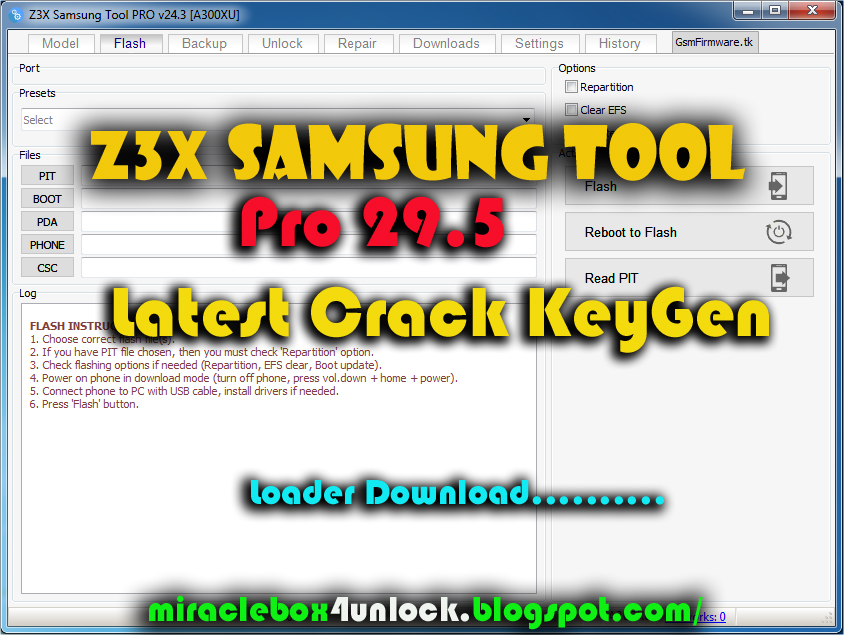

First, download the Z3X 29.5 Samsung Tool Pro with Loader on your Computer.
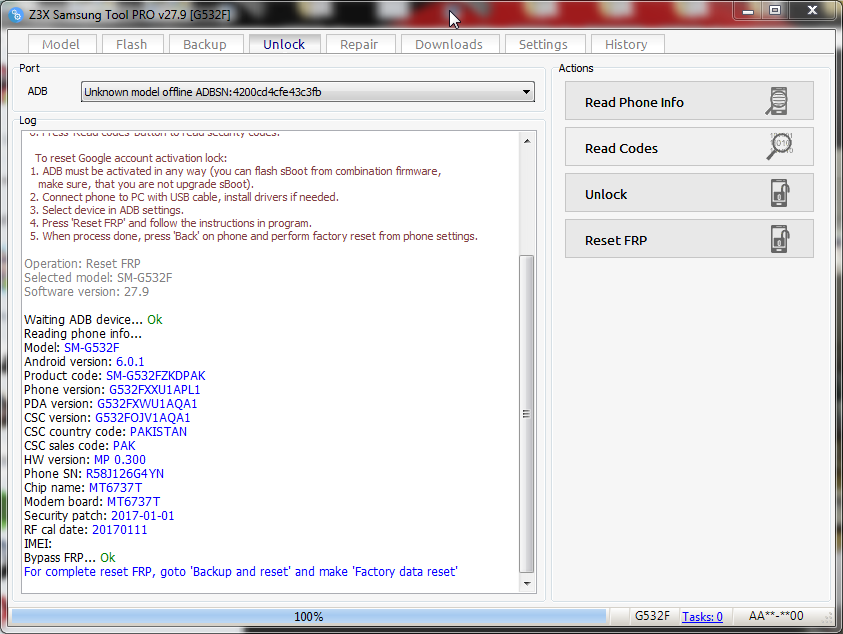
How to Download Z3X 29.5 Samsung Tool Pro with Loader: If some models are missing we can’t say anything about it but we are checking almost all models are supported to the latest Z3X 29.5 Samsung Tool Pro with Loader version. so download this tool and try to repair your Samsung devices. Z3x 29.5 help you to bypass FRP Samsung Devices, and also you can flash Samsung Galaxy devices, Samsung network unlock, Backup Samsung devices, Samsung EFS Repair, Factory Mode disable, Samsung combination file download and many more features available is this Z3X 29.5 Samsung tool pro. Samsung Z3X 29.5 Help you repair your Samsung devices very easily. Download Z3X 29.5 Samsung Tool Pro with Loader:


 0 kommentar(er)
0 kommentar(er)
